Introduction:
Properly using a standing desk can have numerous benefits for your posture, comfort, and productivity. In this article, we will provide 7 essential tips to help you make the most of your standing desk setup. From adjusting desk height to maintaining proper posture and incorporating sitting and standing alternation, these tips will guide you towards proper usage of a standing desk. Let’s dive into the details and maximize the benefits of this ergonomic workstation solution.
- Gradual transition:
When transitioning from a traditional sitting desk to a standing desk, it’s important to start slowly and gradually increase the time spent standing. Begin with 20-30 minutes of standing per day, and gradually increase the duration over a few weeks. This gradual transition will help your body adjust to the new posture and prevent strain or discomfort.
- Correct desk height:
To ensure proper ergonomics, set the height of your standing desk so that your elbows are bent at a 90-degree angle when typing. Your wrists should be in a neutral position, and your computer monitor should be at eye level, with the top third of the screen at eye height. This setup reduces the risk of neck, shoulder, and wrist strain.

- Anti-fatigue mat:
Invest in a high-quality anti-fatigue mat to provide cushioning and support for your feet and legs. These mats can help reduce the pressure on your joints and promote proper posture while standing.
- Wear supportive shoes:
Wearing supportive, well-cushioned shoes is essential when using a standing desk. Avoid wearing high heels or shoes with minimal support, as they can exacerbate discomfort and lead to poor posture.
- Alternate between sitting and standing:
It’s important to strike a balance between sitting and standing throughout the day. Experts recommend following the 20-8-2 rule: for every 20 minutes sitting, stand for 8 minutes and move/stretch for 2 minutes. This balance helps prevent fatigue and discomfort while promoting overall health.
- How long should you stand at a standing desk?
There is no one-size-fits-all answer to this question, as the ideal standing duration varies based on individual preferences and needs. However, as mentioned above, the 20-8-2 rule provides a good guideline for most people. Listen to your body and adjust the standing duration accordingly.
- The position of your computer screen also plays a crucial role. The screen should be positioned 51–71 cm away from your face, with the distance being no less than the length from the tip of your middle finger to your elbow.
- Correct desk height is fundamental for comfort and to minimize injury risk in the office. Your standing desk should be set at about elbow height, creating a 90-degree angle between your arms and the desk surface. For instance, for someone who is 180 cm tall, the ideal desk height would be around 112 cm.
- The top of your screen should be set at eye level, with a slight upwards tilt of between 10 and 20 degrees. This arrangement ensures that you won’t need to tilt your neck up or down to view the screen, thereby preventing neck strain.
By adhering to these guidelines, you can significantly enhance your comfort and productivity while using a standing desk.
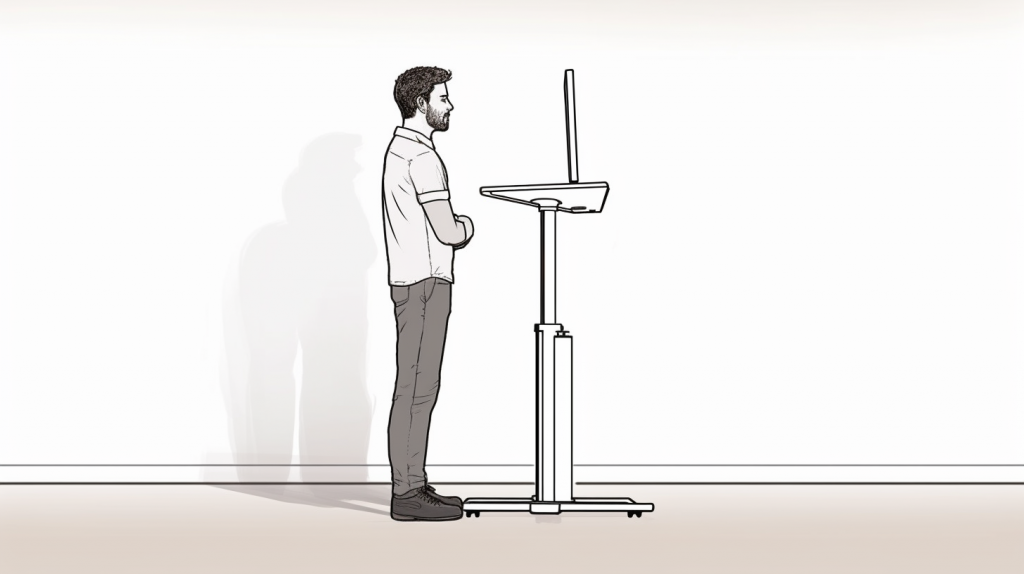
- Maintain proper posture:
While standing, maintain a neutral spine, engage your core muscles, and distribute your weight evenly between your feet. Avoid locking your knees or leaning on one leg, as this can lead to discomfort and strain over time.
Conclusion:
Incorporating a standing desk into your workspace can provide significant health benefits when used correctly. By following these seven tips, you can optimize your standing desk experience and enjoy the benefits of reduced sedentary time and improved overall well-being.

